|
Desabilitar o módulo de e-mails no Avast 2017
 Abra o Antivírus Avast Free 2017 e clique em 'Configurações'; Abra o Antivírus Avast Free 2017 e clique em 'Configurações';
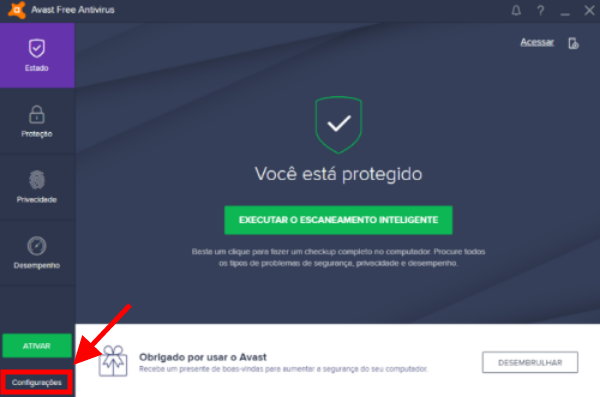
 Em 'Segurança' clique em 'Módulo E-mail' e logo depois em 'Personalizar'; Em 'Segurança' clique em 'Módulo E-mail' e logo depois em 'Personalizar';
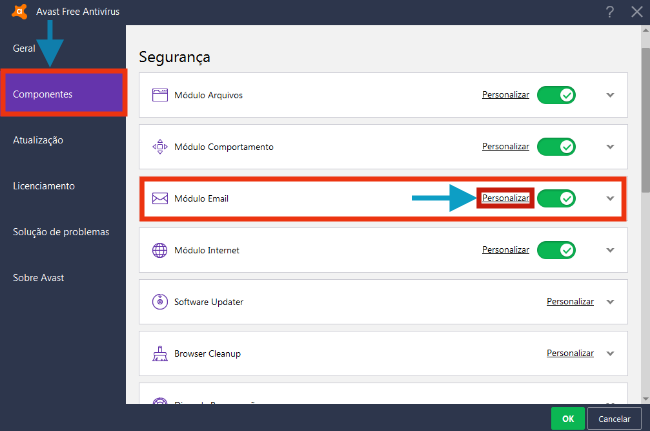
 Em 'Configurações principais' desmarque a opção 'Escanear e-mails enviados(SMTP) e clique em 'OK'; Em 'Configurações principais' desmarque a opção 'Escanear e-mails enviados(SMTP) e clique em 'OK';
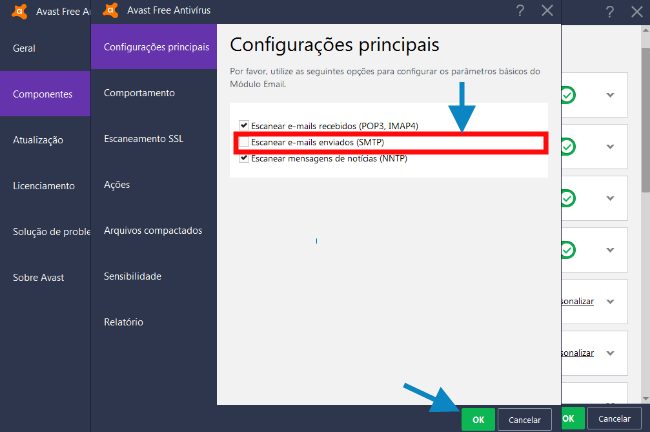
|