|
 Acesse http://mysql.task.com.br Acesse http://mysql.task.com.br
 Efetue o login com os dados (usuário e senha) do banco de dados; Efetue o login com os dados (usuário e senha) do banco de dados;

 Clique sobre o banco de dados localizado no topo da página à esquerda; Clique sobre o banco de dados localizado no topo da página à esquerda;
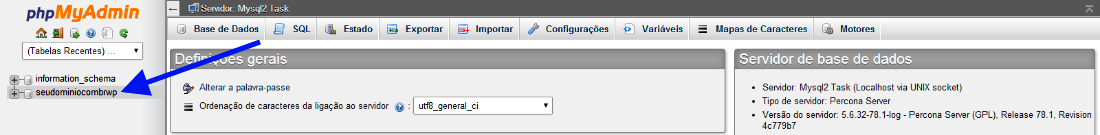
 Em seguida, clique sobre o menu superior "Exportar"; Em seguida, clique sobre o menu superior "Exportar";
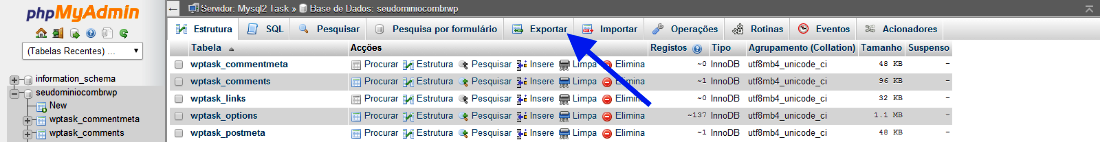
 Selecione o modo customizado de backup "Custom - display all possible options" para após selecionar todas as tabelas do banco em "Selecionar tudo"; Selecione o modo customizado de backup "Custom - display all possible options" para após selecionar todas as tabelas do banco em "Selecionar tudo";
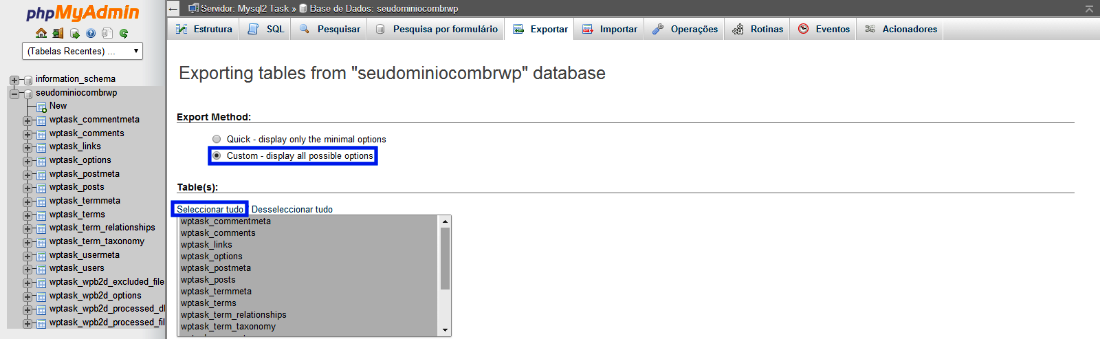
 No final da página, clique em "Executar"; No final da página, clique em "Executar";
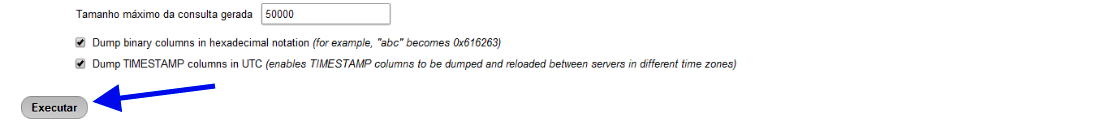
 Para concluir, clique em "Salvar". Para concluir, clique em "Salvar".
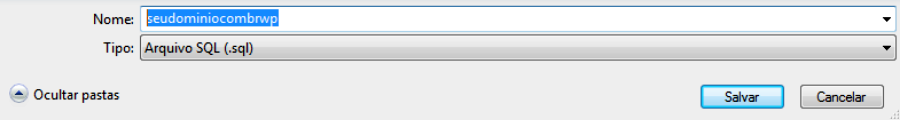
|